|

New in version 1.2
Ultra-precise remote speed control
of your missile launcher and tilt your iPhone / iPod to control all
the action!
When you start iLauncher, the first step is to set
the connection information to the iLauncher desktop application
running on your PC:
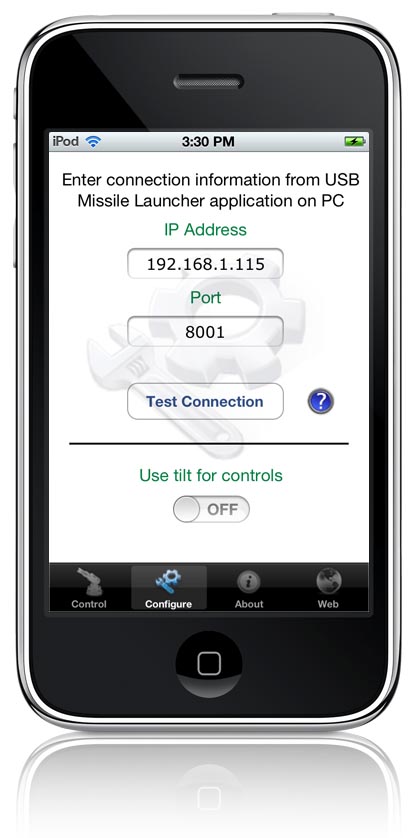
All you need to do is copy the information directly
from the startup screen displayed on the iLaucher desktop
application on your PC and you're ready to roll:
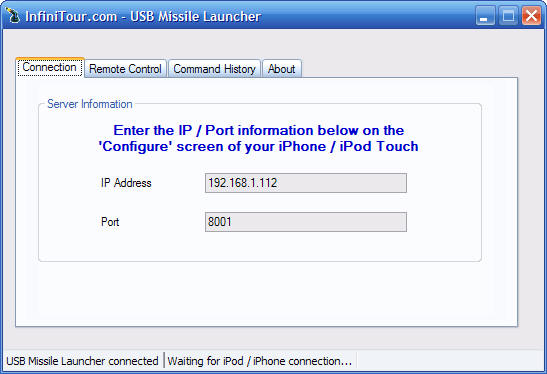
Now just tap back over to the 'Control' screen in
iLauncher on your iPhone, and you're in complete control of your USB
Missile Launcher from anywhere on your WiFi network:
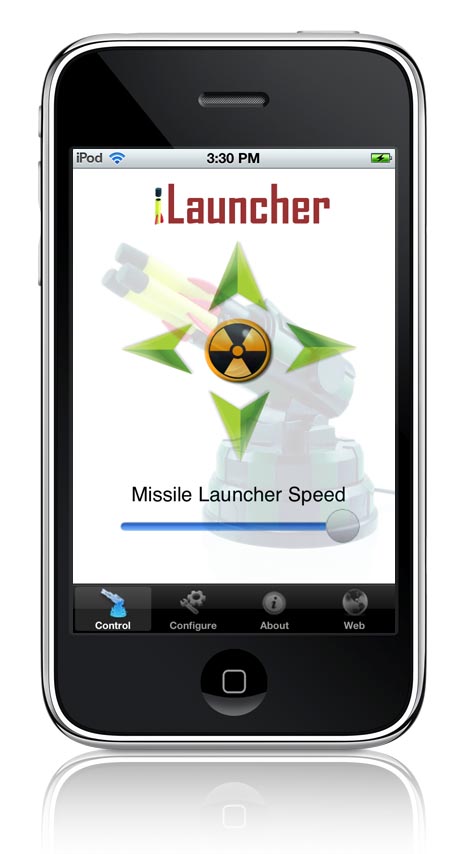
Want to know more about the USB Missile Launcher or
other great InfiniTour.com products? Just tap on 'About' or
'Web' and we'll take you there:

What are you waiting for?! Time to get in on
the action and start having some fun today in your office or at home
- or anywhere!
Why iLauncher is the best!
|

