|
When you
launch SpeedCardz you see a simple game selection screen:

As a first-time player, the first thing you'll
want to do is tap the 'Create Profile' button (not shown) to create
your Agon Online profile. This will allow you to save your
scores and see how you stack up on the worldwide leaderboards:

Just tap 'To Game' to return back to the game
after you've created your profile. Now comes the fun part-
playing SpeedCardz! There are 3 scored games you can choose
from: Sprint, Classic or Marathon. Select the game you
want to play, and you're ready to go!
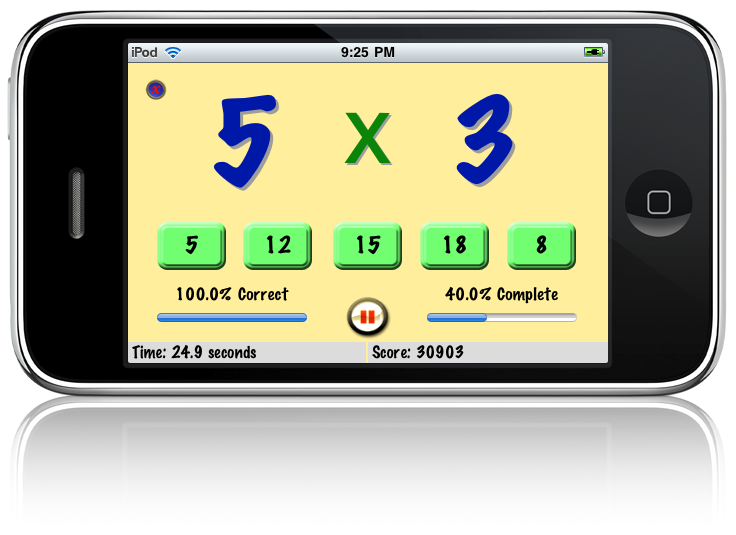
Just tap the correct answer and keep an eye on
your time and your stats. The faster you can answer, the more
points you'll get! And if you need to take a break, just tap
the 'Pause' button below the answer buttons - the longer the game
the more pauses you can take:
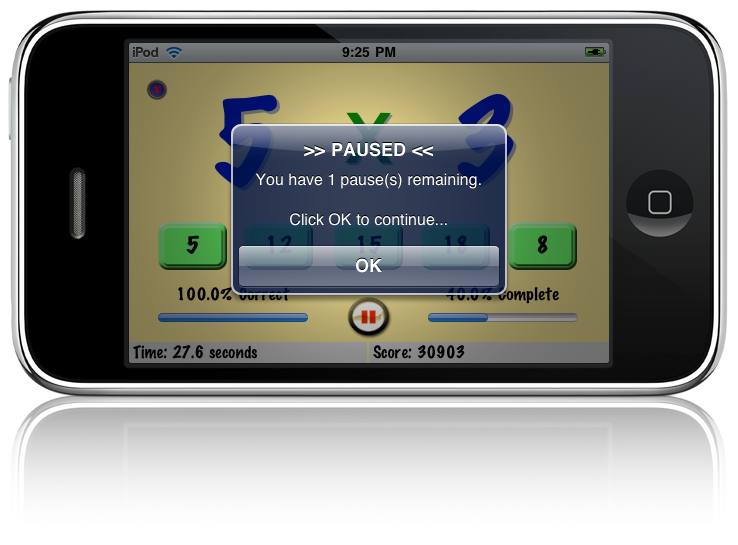
Once you've completed the game, SpeedCardz will
ask you if you'd like to post your score the worldwide leaderboard.
Oh, and don't forget, you can earn awards by crossing score
thresholds and number of games played - just tap on the 'Awards'
icon when you're checking your high scores to see which awards
you've unlocked:

You can even post your high scores and awards to
Facebook and Twitter whenever you want!
Of course, if you'd just like to practice a
little, you can tap 'Practice' on the home screen, and on the next
screen you see a very simple configuration screen - make
your choices and you're ready to go! We made the slider
buttons extra-large to make setup a snap. (Oh, and SpeedCardz remembers
all your settings for you the next time you play!)
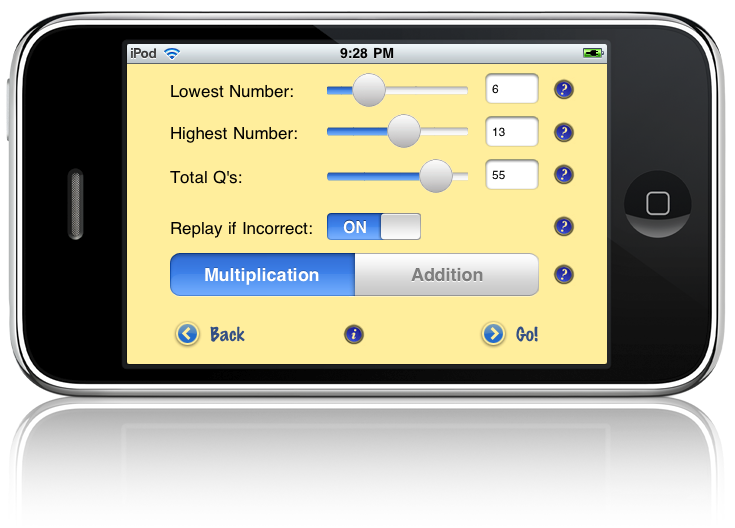
Or, if you need any help with the settings, just tap
the '?' icon next to any button:
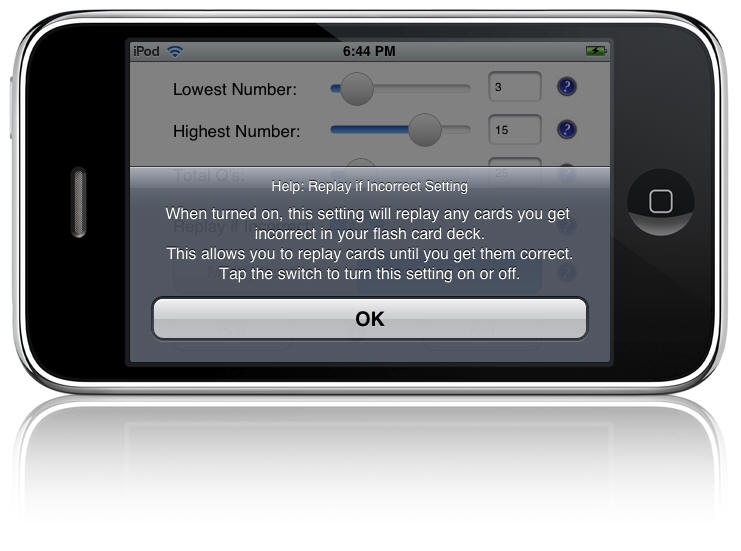
So, what are you waiting for?! Get playing
today, and see how you stack up against the best minds and the
fastest fingers in the world! |

