|
When you
launch FlashCardz you see a very simple configuration screen - make
your choices and you're ready to go! We made the slider
buttons extra-large to make setup a snap. (Oh, and FlashCardz remembers
all your settings for you the next time you play!)
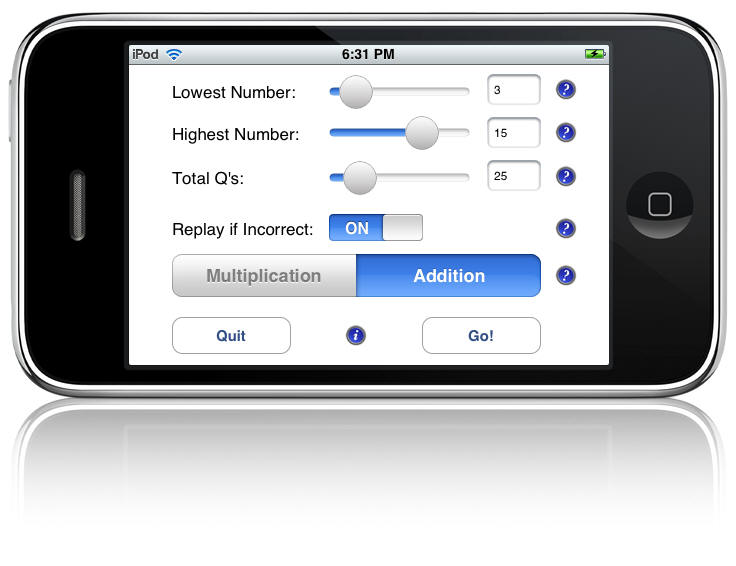
Or, if you need any help with the settings, just tap
the '?' icon next to any button:
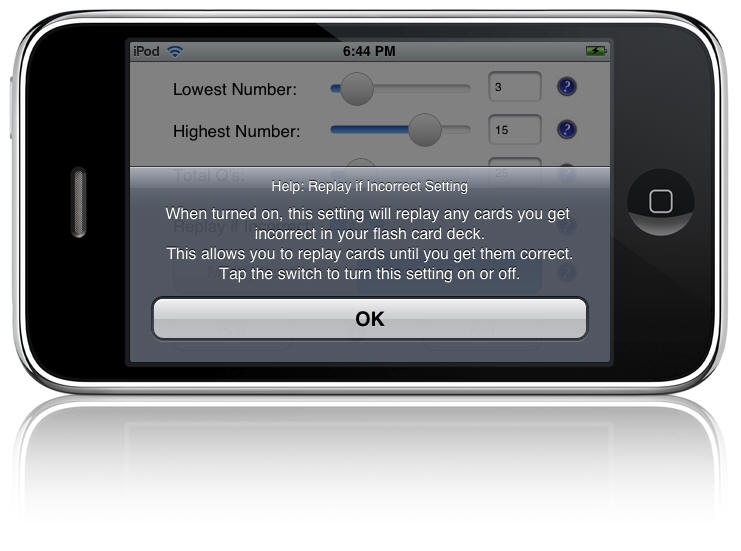
Then it's on to the flash card screen, make your
choices as fast as you can, and FlashCardz will even replay the ones
you got wrong, if you want:
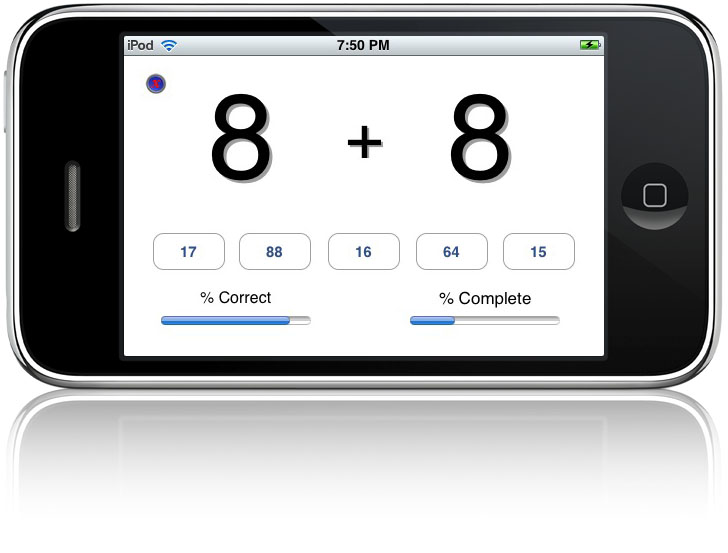
After each round of play, you get to see how you did - how fast
and how accurate:
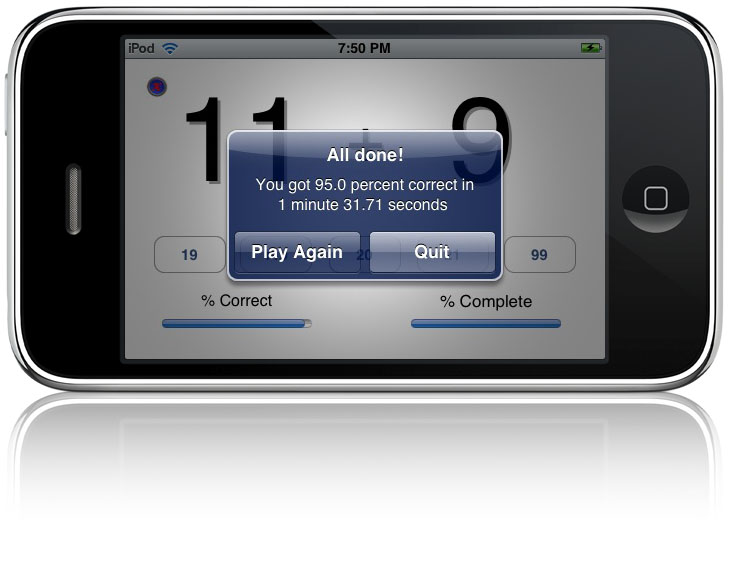
Here's why FlashCardz is the best!
|

